How to Add New FAQs
You will hover over a current list item until the blue edit icons appear. You will click on the plus "+" icon to create a brand new one
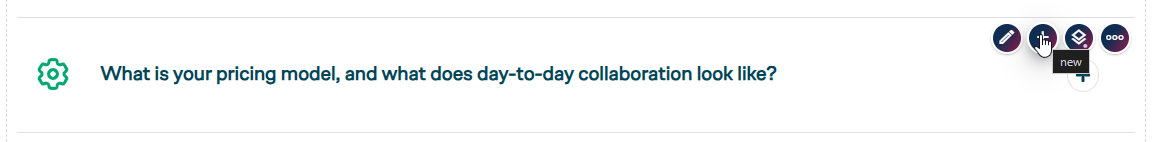
Enter a Title, this should be the question for the FAQ
Symbol is option. Feel free to explore FontAwesome for different icons if desired
Check the blue check to save the new item
Locate your new item in the list of questions and click it to expand it.
Hover below the question until three icons appear. Click on the left icon with a square and lines.

You should see a diamond/layer icon. This is how you select a view.
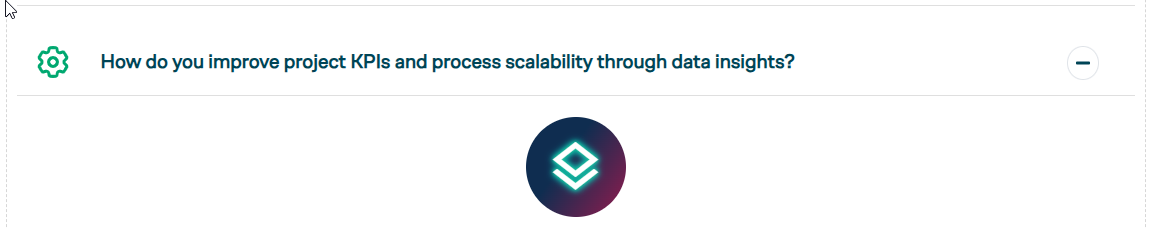
Pick Basic Content (left most option).
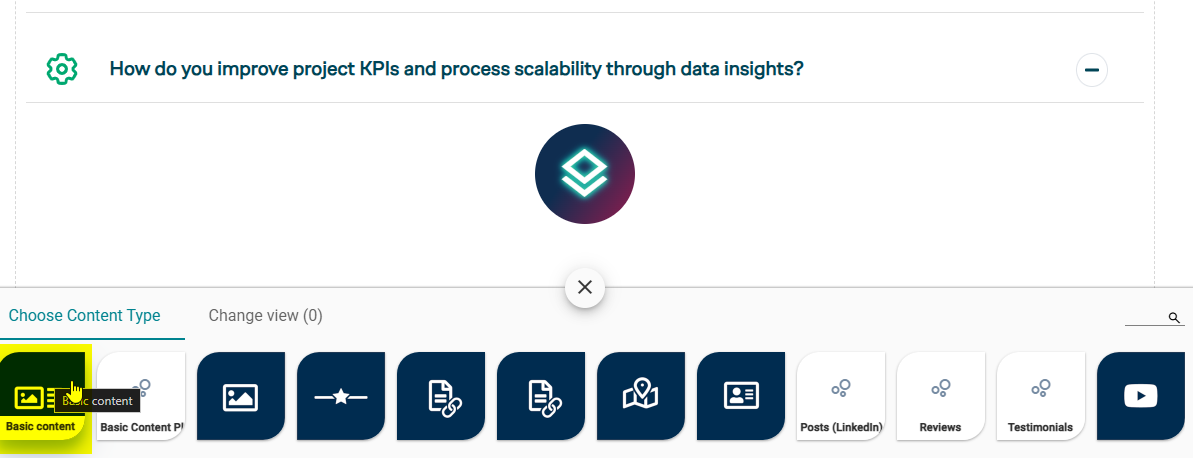
A demo will autopopulate. Choose the Text Only view (it is towards the end of the scroll). You should see the demo item below.
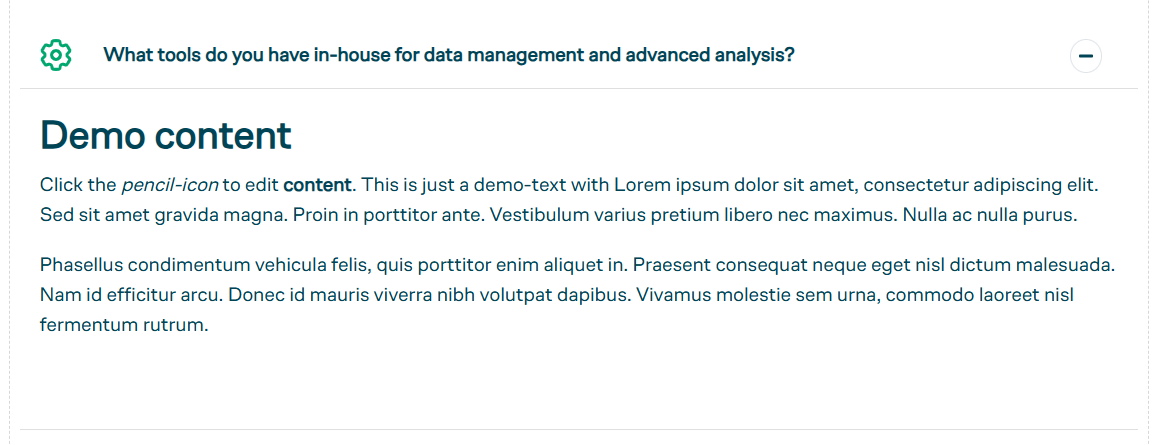
Lastly, click on the blue checkmark to save the view choice. From there you can click the edit pencil for the body text of the question. If you don't see the edit pencil right away, refresh the page and it should reset the buttons.